

A very high level overview
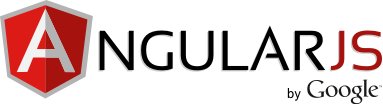
- MVW framework (W => whatever)
- Pure JavaScript
- Open source
- Can be used to implement Single-Page applications (SPA)
AngularJS: A small example
<form ng-app
ng-controller="HelloCtrl as helloCtrl"
ng-submit="helloCtrl.greet()">
<label for="name">Name</label>
<input type="text" id="name" ng-model="helloCtrl.name">
<button type="submit">Greet</button>
</form>
function HelloCtrl() {
this.name = 'Tom Mason';
this.greet = function() {
alert('Hello ' + this.name);
};
}
The Three Ds
Data binding
<input type="text" ng-model="helloCtrl.name">
Directives
<form ng-submit="helloCtrl.greet()">
Dependency injection
function HelloCtrl($scope, WelcomingService) {}
Separation of View and Controller
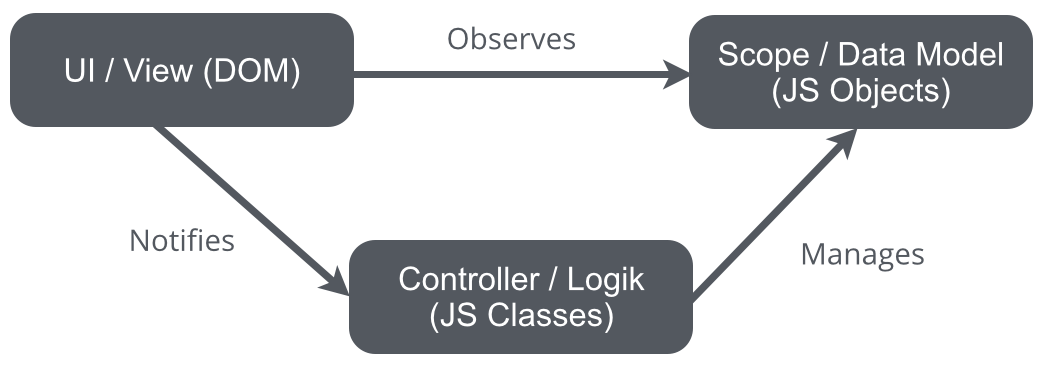
Source: Google I/O 2013 - Design Decision in AngularJS
Focus on Testability
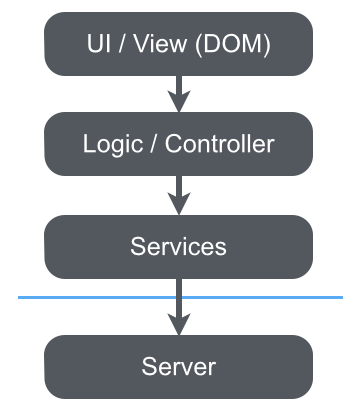
Network
Application Bootstrapping
- Modules declaratively specify how an app is bootstrapped.
- "Bootstrapped" means "initialized, configured and kickstarted".
- To auto-bootstrap an app we use the
ngAppdirective:
<ANY ng-app="MovieDatabase"> // ... </ANY>
- You can specify a module to be used as the root module for the application.
- Only one application can be auto-bootstrapped per HTML document.
- Applications cannot be nested within each other.
Angular uses lower camelCase throughout the documentation and
JS as well as spinal-case in HTML.
Modules
- A module is a collection of configuration and run blocks:
angular.module('MovieDatabase', [])
.config(function() {
// is executed during the provider registration and configuration phase.
})
.run(function() {
// is executed after the injector is created
// and is used to kickstart the application.
});
- These blocks are applied to the application during the bootstrap process.
Modules (contd)
- You can retrieve an existing module using the same method with only one parameter.
var movieDatabase = angular.module('MovieDatabase');
- Multiple modules come in handy when developing large applications.
- Application structure is possible in various ways.
- It is quite common for mid-sized apps to use the following modules:
angular.module('MovieDatabase.services', []); // A service module
angular.module('MovieDatabase.directives', []); // A directive module
angular.module('MovieDatabase.filters', []); // A filter module
angular.module('MovieDatabase.controllers', []); // A controller module
angular.module('MovieDatabase',
['MovieDatabase.controllers', 'MovieDatabase.filters' /* ... */]);
Data Binding in AngularJS
- Data-binding is the automatic synchronization of data between the model and view components.
- In classic web frameworks...
- Controller combine models and templates to build views (HTML).
- Views are mostly transferred via HTTP and rendered in web browsers.
- Unfortunately they only reflect the application's state at a specific point in time.
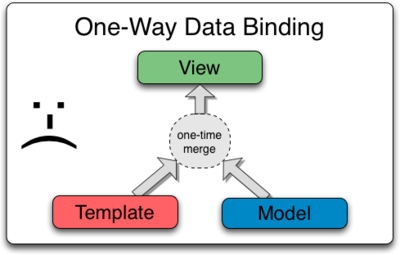
Source: Official AngularJS Guide
Data Binding in AngularJS (contd)
- AngularJS takes a different approach:
- It compiles templates to views and interpolates dynamic sections.
- Models and views stay synchronized using dirty-checking.
- The approach is significantly simpler and more efficient than traditional DOM manipulation and observability techniques.
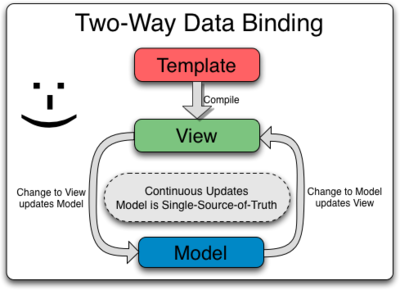
Source: Official AngularJS Guide
Simple Data Binding
- Dynamic sections (expressions) are defined using double courlies:
<input ng-model="person.name" type="text" />
Hello {{ person.name }}
Hello, {{ person.name }}!
- when the view changes, the model observes the change through dirty-checking,
- when the model changes the value, the view will be updated with the changed value.
Filter
- Filter provide means to format data.
- Filters are invoked in expressions with the
|(pipe) character
{{ person.name | uppercase }}
Hello, {{ person.name | uppercase }}!
- Angular gives us several built-in filters...
{{ 123.456789 | number:2 }}
{{ 123 | currency }}
{{ today | date:'medium' }}
{{ ['Ari', 'Lerner', 'Likes', 'To', 'Eat', 'Pizza'] | filter:'e' }}
{{ 'San Francisco' | limitTo:3 }}
Filter (contd)
- ...as well as a way to create our own:
var module = angular.module('MovieDatabase', []);
module.filter('myFilter', function() {
return function(input) {
/* transform input to output */
return output;
}
});